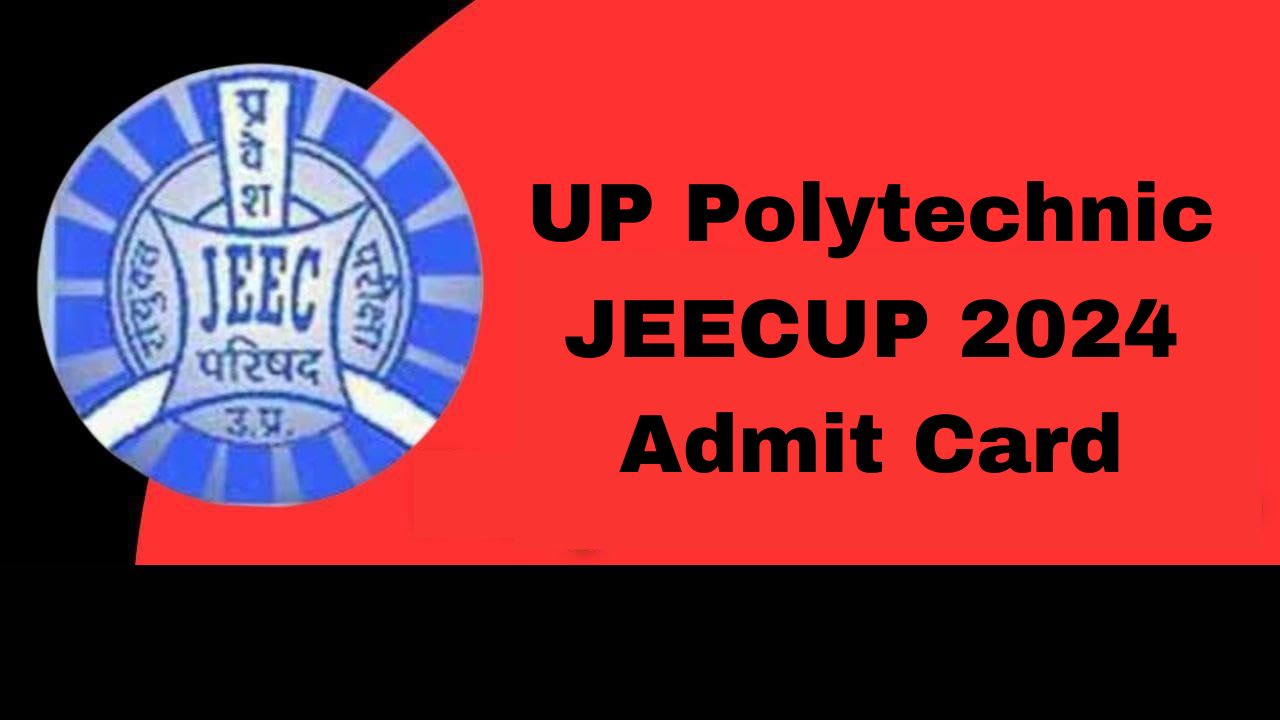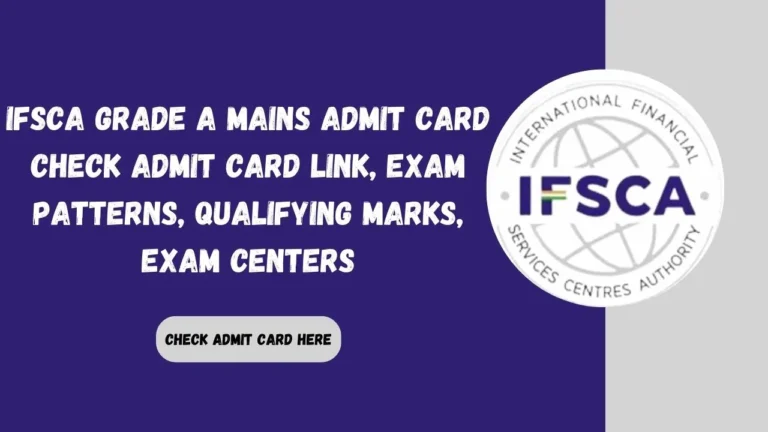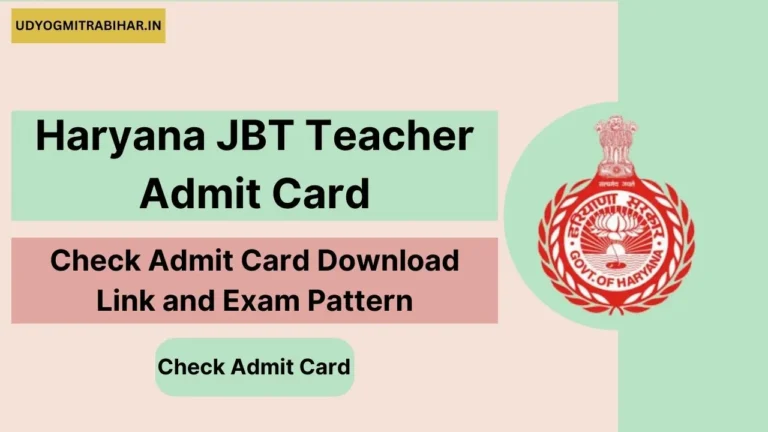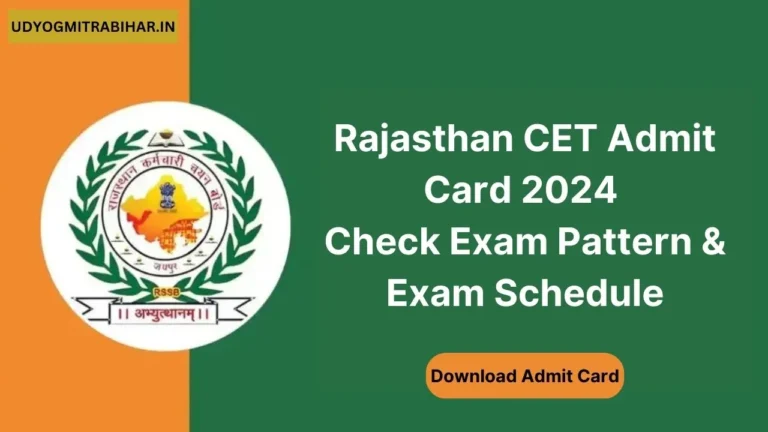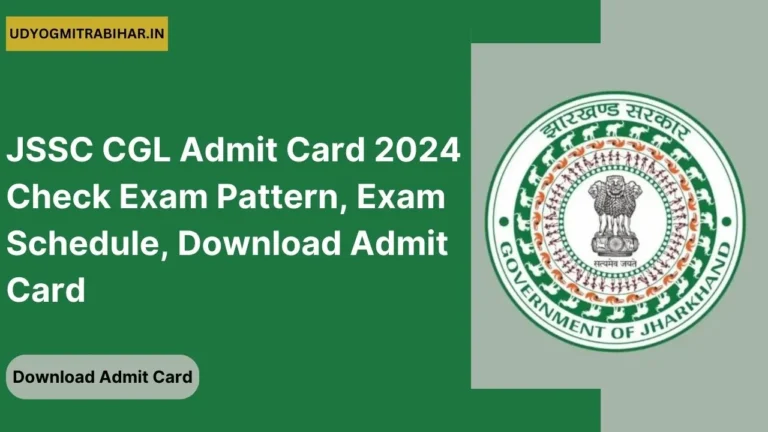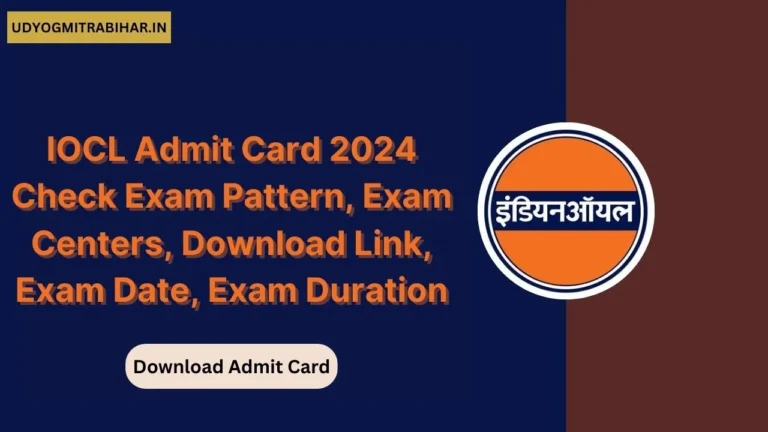The Uttar Pradesh Joint Entrance Examination Council (JEECUP) has announced the exam schedule for the polytechnic diploma exam. The JEECUP 2024 exam will take place from June 13 to June 20. In line with the examination, the JEECUP published the UP Polytechnic JEECUP 2024 Admit Card on May 29 for this particular exam.
In this article, we will provide you with all the crucial information related to the UP Polytechnic JEECUP Admit Card and how to download it.
Contents
- 1 Overview of UP Polytechnic JEECUP 2024 Admit Card
- 2 Direct Link of UP Polytechnic JEECUP 2024 Admit Card
- 3 How to Download UP Polytechnic JEECUP 2024 Admit Card?
- 4 Details Mentioned on UP Polytechnic JEECUP 2024 Admit Card
- 5 Center Lists of UP Polytechnic JEECUP Exam 2024
- 6 Things to Bring to the UP Polytechnic Exam Center Along with Hall Ticket
Overview of UP Polytechnic JEECUP 2024 Admit Card
| Examination Name | JEECUP 2024 |
|---|---|
| Conducting Authority | Joint Entrance Examination Council (JEEC), Uttar Pradesh |
| Admission for | Polytechnic courses in engineering or non-engineering fields |
| JEECUP 2024 Exam Date | June 13 to June 16, 2024 |
| JEECUP Admit Card 2024 Release Date | May 29 |
| UP Polytechnic Admit Card 2024 Download Mode | Online |
| Login Details | Application ID and Password |
| Official Website | jeecup.admissions.nic.in |
Direct Link of UP Polytechnic JEECUP 2024 Admit Card
The official website, jeecup.admissions.nic.in, now has the accessible download link for the UP Polytechnic admit card 2024. To download their admit card, applicants must enter their application card number and password. It is important for candidates to regularly check the website as the admit card will only be available there. Alternatively, we will offer a direct link for downloading the UP Polytechnic admit card 2024.
UP Polytechnic JEECUP 2024 Admit Card Link
How to Download UP Polytechnic JEECUP 2024 Admit Card?
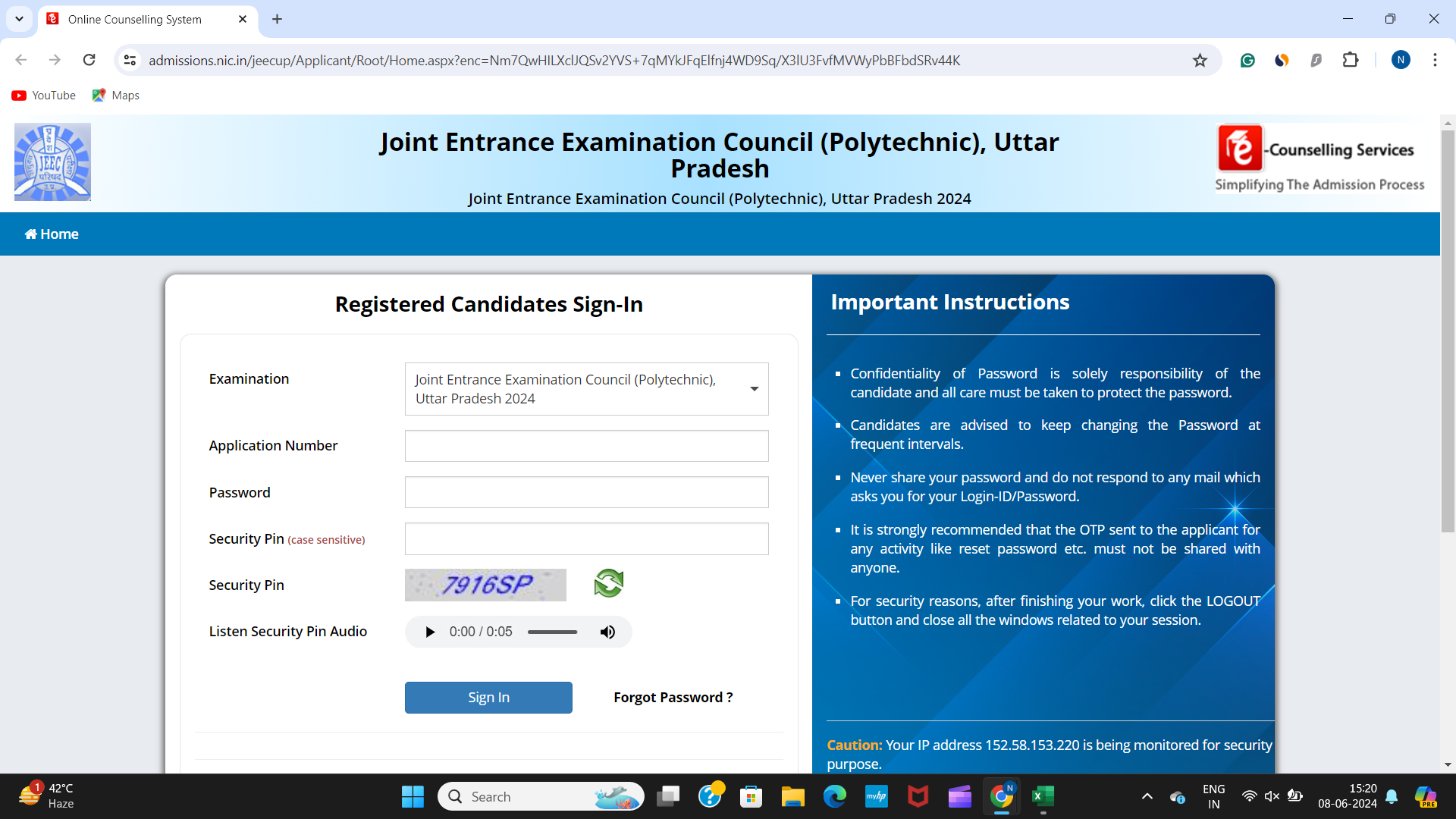
The UP Polytechnic Admit Card 2024 will be available online on the official JEECUP website. Follow these steps to download your JEECUP call letter for 2024:
1. Visit the Official Website
Go to the JEECUP official website at jeecup.nic.in.
2. Access the Admit Card Link
On the homepage, click on the link that says “Download Admit Card for JEECUP 2024”.
3. Log In
Enter your JEECUP 2024 application number, password, and security pin in the designated fields to log in.
4. View Your Admit Card
Your UP Polytechnic hall ticket for 2024 will be displayed on the screen.
5. Download and Print
Download the admit card and take a printout for future reference.
Note: Make sure to keep your admit card safe and bring it to the exam on the scheduled date.
Details Mentioned on UP Polytechnic JEECUP 2024 Admit Card
Upon downloading the UP Polytechnic call letter 2024 online, candidates will discover the following details:
- Candidate’s Full Name
- JEECUP Roll Number
- JEECUP exam date and time
- Details of JEECUP Exam Centre
- Candidate’s date of birth
- Candidate’s Photograph
- Candidate’s Signature
Center Lists of UP Polytechnic JEECUP Exam 2024
Here is the UP Polytechnic exam centres list 2024 for the JEECUP exam.
| Agra | Firozabad |
| Kanpur | Meerut |
| Mathura | Muzaffarnagar |
| Baghpat | Gopalpur |
| Barabanki | Amethi |
| Hardoi | Raebareli |
| Ghaziabad | Bulandshahar |
| Saharanpur | Moradabad |
| Budaun | Rampur |
| Aligarh | Lucknow |
| Faizabad | Bareilly |
| Gonda | Sitapur |
Things to Bring to the UP Polytechnic Exam Center Along with Hall Ticket
The JEECUP 2024 hall ticket will specify the items required for the test room. However, candidates must bring the following items for the JEECUP 2024 exam:
- UP Polytechnic Admit Card 2024
- Photocopy of the hall ticket
- Photo ID card issued by the government of India
- A Blue or Black pen
- Photograph
How Can I Get Polytechnic Admit Card 2024 if I Forgot My Password?
If you forgot your password while downloading the UPJEE Polytechnic admit card, you can easily reset it by following these steps:
- Visit the Official Website: Go to the JEECUP official website at jeecup.nic.in.
- Open the Login Page: Find and click on the link that opens the login page.
- Click on ‘Lost Password’ Link: Click on the ‘lost password’ link to proceed with password recovery.
- Fill Out Essential Information: Enter the required information in the provided fields to verify your identity.
- Create a New Password: Set a new password and submit it.
- Log In: Use your new password to log in to your account and download your admit card.
You may be interested in –