The Bihar government has launched a new portal called Land Record Bihar to provide official information related to land in the state. The primary goal of this initiative is to make land-related details easily accessible to the citizens of Bihar without requiring them to visit any government office.
Through this portal, residents can conveniently access information about land ownership, status, size, and any changes made according to regulations.
This service is available anytime and anywhere, allowing users to view these details from the comfort of their homes using their smartphones.
Contents
- 1 Overview of Bihar Bhumi All Online Service List 2024
- 2 Land Record Services Available on Bihar Bhumi Portal
- 3 Land Record Bihar Online Advanced Search
- 4 How to check your account in Land Record Bihar?
- 5 How to View the Land Record Bihar Jamabandi Register?
- 6 How to Check Land Map Bihar?
- 7 How to Apply for Dakhal Kharij?
- 8 How to Check the Status of Dakhal Kharij Application?
- 9 How to Pay Land Record Bihar Lagan?
- 10 How to check LRC Land Record Bihar?
- 11 FAQs
Overview of Bihar Bhumi All Online Service List 2024
The Bihar Bhumi Portal offers online services for land records, including viewing account details, Jamabandi register, land maps, mutation applications, payment of land tax, and checking application statuses. It provides a comprehensive digital solution for land-related queries and transactions.
| Category | Details |
| Name of the portal | Bihar Land |
| Concerned Department | Bihar Government Revenue and Land Reforms Department |
| Launch of the portal | By Bihar Government |
| Beneficiary | Native of Bihar |
| Helpline Number | 18003456215 |
| Email ID | [email protected] |
| Official Website | biharbhumi.bihar.gov.in |
Land Record Services Available on Bihar Bhumi Portal
The services mentioned below are available on Land Record Services on the Bihar Bhumi Portal:
- Click here for new registration
- Digitally Signed Bhu-Abhilekh
- Online Mutation
- Online Bhu-Lagaan Payment
- Revenue Court Management System
- e-Maps
- Online Conversion of Change in Land Use type
- Door Step Delivery of Revenue Maps
- Service to Opt SMS Alert on Jamabandi
- Land Possession Certificate
- Parimarjan Plus- Portal for correction of incorrect entries in the digitized Jamabandi register
We will provide detailed information on how to check your account, land map Bihar, apply for online mutation, check mutation application status, and more. Read the blog till the end.
Land Record Bihar Online Advanced Search
“Advance Land Record Bihar” aims to offer detailed and updated information about land in Bihar in a more advanced manner. Its main purpose is to provide official and accurate property details, helping residents access information such as ownership details, type of land, status, and important notices or documents. This system ensures that people can easily obtain reliable and up-to-date land information.
How to check your account in Land Record Bihar?
Land Record Bihar Online Khata Khesra: If you are also a citizen of Bihar state and you also want to get details of any information related to your land, then you will need an account. To check the land account in Bihar, the following steps have to be followed, which are as follows-
- Visit the official website: biharbhumi.bihar.gov.in
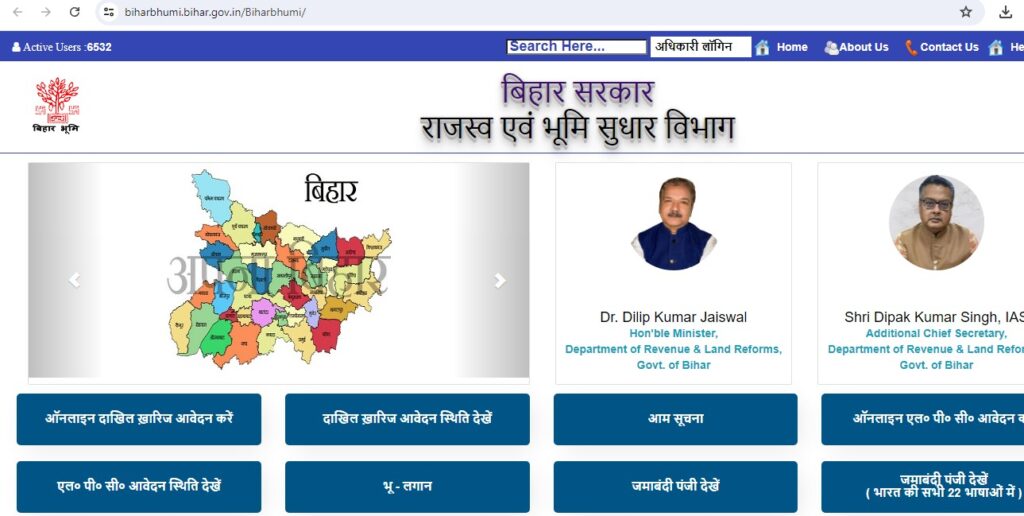
- On the home page, click on “View your account”
- Register yourself first, if you are a new user.
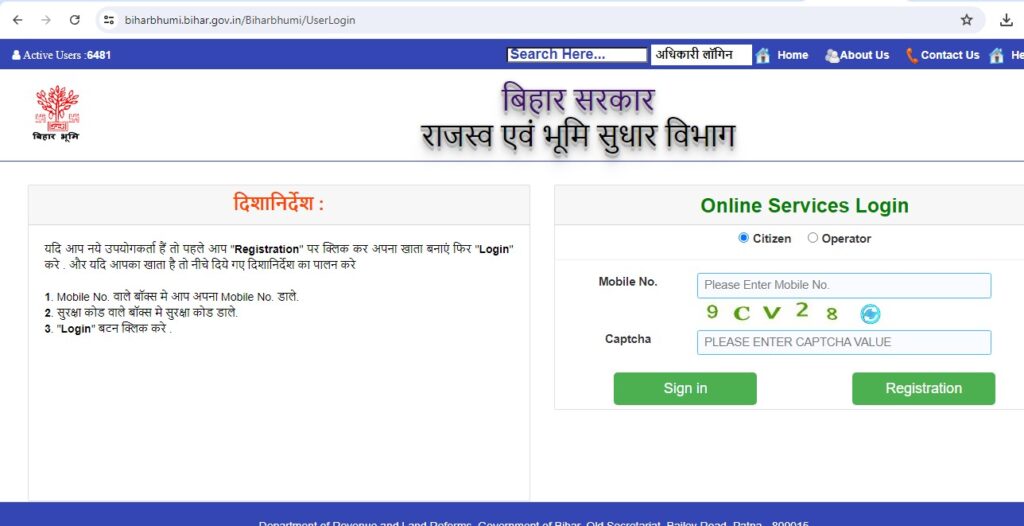
- Select your district from the map of Bihar
- Choose your tehsil from the district map
- Select your zone and mouja on the new page
- Choose one option to find your Jamabandi copy:
- View all accounts of mouja
- View by Account Number
- View by account holder name
- Enter the required information and click “Search Account”
- A list of all accounts will appear with the account number, Khasra number, and land owner’s name
- Click “View” next to the account holder’s name to see the land record
- View and download the account details
How to View the Land Record Bihar Jamabandi Register?
If you want to see the Jamabandi register of your land in Bihar, follow these steps:
- Visit the official website: biharbhumi.bihar.gov.in
- On the Home Page, click on “View Jamabandi Register“
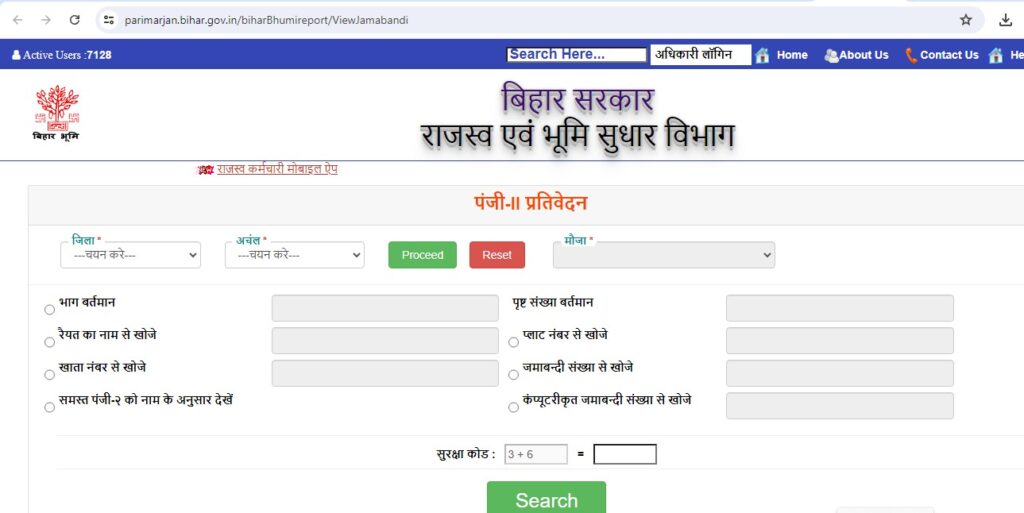
- Select your district, village, tehsil, mauja, and halka on the new page
- Click on the “Search” button
- The Jamabandi register of your land will be displayed for you to view
How to Check Land Map Bihar?
To see the map of your land in Bihar, follow these steps:
- Go to the official website: https://bhunaksha.bihar.gov.in
- On the home page, click on “Bhu Naksha.”
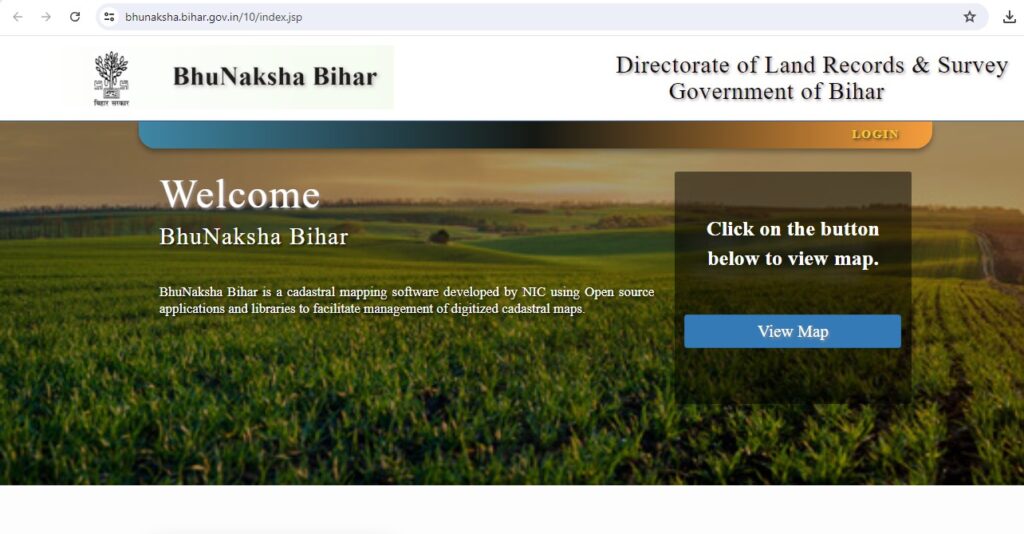
- Select your district, sub-district, mouza, circle, and land type
- Click on “Plant”
- The map of your land will appear, which you can view and download
How to Apply for Dakhal Kharij?
To apply for mutation on the Land Record Bihar Online Portal, you need to follow the steps mentioned below:
- Visit the Bihar Bhumi online portal: biharbhumi.bihar.gov.in
- On the home page, click on “How to apply for online Dakhal Kharij”
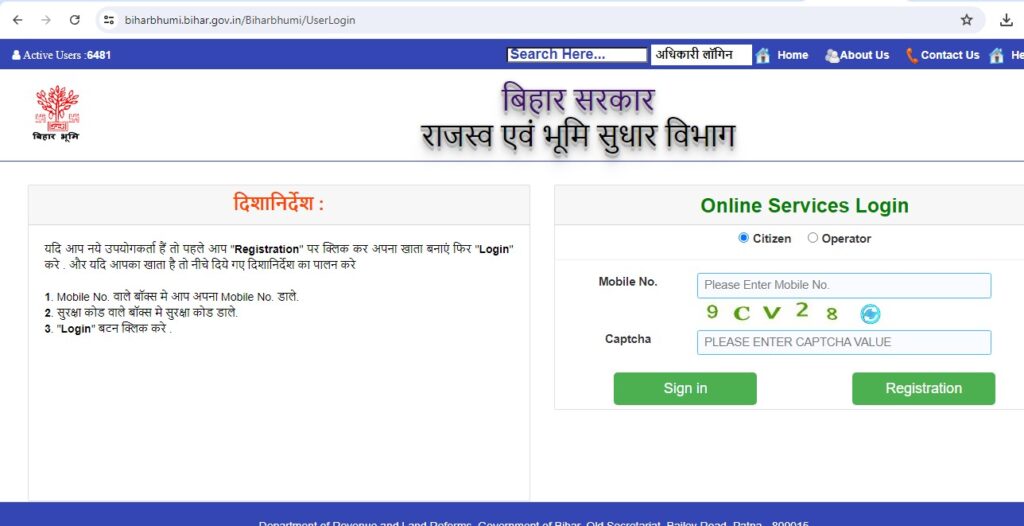
- Register if you are a new user, or log in if you are a returning user
- Enter the following information to apply for mutation:
- Applicant Information
- Land Information
- Buyer Information
- Vendor Information
- Required Documents
How to Check the Status of Dakhal Kharij Application?
To check the status of your Dakhal Kharij application, you need to follow the steps mentioned below:
- Visit the Bihar Bhumi online portal: biharbhumi.bihar.gov.in
- Click on “View Dakhil Kharij Application Status”
- Fill in the required information on the new page
- Enter the “Captcha Code” and click “Search”
- The application status of mutation will appear, which you can view
How to Pay Land Record Bihar Lagan?
To pay Land Record Bihar Online Lagan, you need to follow the steps mentioned below:
- Visit the Bihar Land Lagan Portal: www.bhulagan.bihar.gov.in
- Click on the “Online Payment” button.
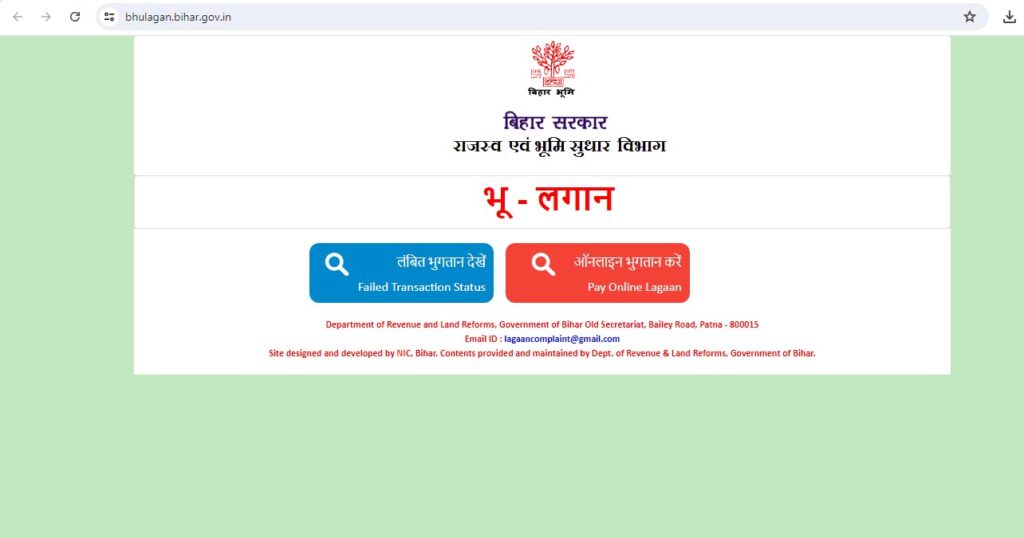
- Select your district, tehsil, and village, then click “Proceed”
- On the new page, select the mouja, enter the current part, current page number, and captcha code, then click “Search”
- The name and account number of the tenant will appear; click “View” next to it
- Click “View Jamabandi Register” to find the current part and current page number
- Enter the land owner’s name, mobile number, and address
- Tick the terms and conditions checkbox, then click “Pay Online”
- Complete the payment using net banking or UPI
How to check LRC Land Record Bihar?
To check LRC land record Bihar details online, you need to follow the steps mentioned below:
- Visit the Bihar Bhumi Portal: biharbhumi.bihar.gov.in
- On the home page, select the option “Bhulekh” or “Land Related” and click on it
- A new page will open where you need to enter your name, email, mobile number, address, and pin code
- Click on the “Details” button to get the information
- You will see details related to LRC Land Record Bihar, including owner details, type of land, status of land, and other information
Articles you might like to read –
FAQs
Can I View the Jamabandi Register in Multiple Languages?
Yes, the Bihar Bhumi Portal offers Jamabandi register views in all 22 Indian languages.
What Should I Do if I Encounter Issues With Online Payment?
If there are issues, check for technical support options on the portal or contact customer service for assistance.
Is It Possible To Track Updates on Land Mutation via SMS?
Yes, you can opt for SMS alerts for updates on your mutation application status through the portal.


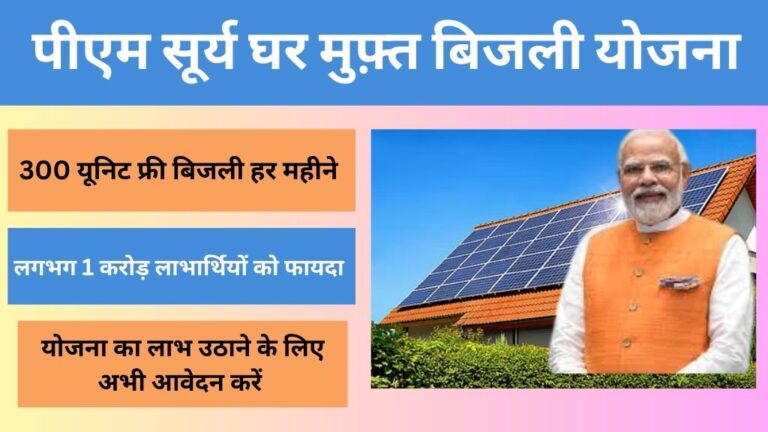





I will so you